Implementing OAuth and OpenID Connect (OIDC) authentication can be a complex task, as it involves interacting with external identity providers. However, I can provide you with an example of a Node.js module that utilizes the passport and passport-openidconnect libraries to handle OAuth and OIDC authentication.
First, install the required dependencies by running npm install passport passport-openidconnect in your project directory.
// Require the necessary modules
const passport = require('passport');
const OIDCStrategy = require('passport-openidconnect').Strategy;
// Configure passport with the OIDC strategy
passport.use(
'oidc',
new OIDCStrategy(
{
issuer: 'https://your-issuer-url.com', // Identity provider's OIDC issuer URL
clientID: 'your-client-id', // Client ID registered with the identity provider
clientSecret: 'your-client-secret', // Client secret registered with the identity provider
callbackURL: 'http://localhost:3000/auth/callback', // Callback URL after authentication
scope: 'openid profile email', // Requested scopes
},
(accessToken, refreshToken, profile, done) => {
// Handle the user profile received from the identity provider
// You can store user information or perform additional processing here
return done(null, profile);
}
)
);
// Initialize passport
passport.initialize();
// Middleware for initiating OIDC authentication
function authenticate() {
return passport.authenticate('oidc', { session: false });
}
// Middleware for handling OIDC callback after authentication
function callback(req, res, next) {
return passport.authenticate('oidc', (err, user) => {
if (err) {
// Handle authentication error
return next(err);
}
if (!user) {
// Authentication failed
return res.redirect('/login');
}
// Authentication successful, you can generate a session or JWT token here
return res.redirect('/success');
})(req, res, next);
}
module.exports = {
authenticate,
callback,
};
To use this module, you’ll need to add the authenticate and callback middlewares to your Express app’s routes. Here’s an example of how you can use it:
const express = require('express');
const auth = require('./auth'); // Assuming you've named the file 'auth.js'
const app = express();
// Route for initiating authentication
app.get('/auth', auth.authenticate());
// Route for handling authentication callback
app.get('/auth/callback', auth.callback);
// Start the server
app.listen(3000, () => {
console.log('Server running on port 3000');
});
Make sure to replace 'https://your-issuer-url.com', 'your-client-id', and 'your-client-secret' with the appropriate values for your specific identity provider and client.
Please note that this is a basic example, and in a real-world application, you would typically handle error handling, session management, and user profile storage based on your specific requirements. Additionally, you may need to configure additional options and implement additional logic depending on your use case.