Two-factor authentication (2FA) module in Laravel using the built-in Laravel 2FA features:
Step 1: Set Up Laravel Project Set up a Laravel project if you haven’t already done so. You can use Composer to create a new Laravel project:
composer create-project --prefer-dist laravel/laravel myproject
cd myproject
Step 2: Enable Two-Factor Authentication In your Laravel project, open the config/app.php file and uncomment the following line to enable the Two-Factor Authentication service provider:
// config/app.php
// ...
'providers' => [
// Other providers...
App\Providers\FortifyServiceProvider::class,
App\Providers\JetstreamServiceProvider::class,
Laravel\Fortify\FortifyServiceProvider::class, // Uncomment this line
],
// ...
Step 3: Run Migrations Run the following command to apply the database migrations:
php artisan migrate
Step 4: Generate 2FA Secrets Laravel provides a command to generate 2FA secrets for users. Run the following command to generate a secret for a specific user:
php artisan fortify:two-factor-auth {user}
Replace {user} with the ID or email of the user you want to generate the 2FA secret for.
Step 5: Enable Two-Factor Authentication Middleware In your Laravel project, open the app/Http/Kernel.php file and add the two-factor middleware to the $routeMiddleware array:
// app/Http/Kernel.php
// ...
protected $routeMiddleware = [
// Other middleware...
'two-factor' => \Laravel\Fortify\Http\Middleware\TwoFactorAuthentication::class,
];
// ...
Step 6: Protect Routes with Two-Factor Authentication You can protect specific routes or middleware groups with two-factor authentication by adding the two-factor middleware to the routes or groups. For example:
// web.php
Route::group(['middleware' => ['auth', 'two-factor']], function () {
// Routes protected by two-factor authentication
Route::get('/dashboard', [DashboardController::class, 'index'])->name('dashboard');
});
In this example, the /dashboard route is protected by two-factor authentication, which means the user needs to complete the 2FA verification to access the dashboard.
Step 7: Customize 2FA Views (Optional) Laravel provides default views for the 2FA functionality. If you want to customize these views, you can publish them using the following command:
php artisan vendor:publish --tag=fortify-views
This will publish the views to the resources/views/vendor/fortify directory, where you can modify them as needed.
Step 8: Test the Two-Factor Authentication You can now test the two-factor authentication functionality by logging in as a user and accessing the protected routes. When accessing a route protected by two-factor authentication, the user will be prompted to enter their 2FA code.
Please note that this is a basic example of a two-factor authentication module in Laravel using the built-in Laravel Fortify package. You can further customize and enhance the module based on your specific requirements, such as implementing backup recovery codes, integrating with authenticator apps, or customizing the 2FA settings.