Two-factor authentication (2FA) module in Django using the django-two-factor-auth package:
Step 1: Install Required Packages Install the django-two-factor-auth package, which provides 2FA functionality in Django. You can install it using pip:
pip install django-two-factor-auth
Step 2: Configure the Application In your Django project, open the settings.py file and add the following configurations:
INSTALLED_APPS = [
# Other installed apps...
'django_otp',
'django_otp.plugins.otp_totp',
'two_factor',
]
MIDDLEWARE = [
# Other middleware...
'two_factor.middleware.threadlocals.ThreadLocals',
]
AUTHENTICATION_BACKENDS = [
'django.contrib.auth.backends.ModelBackend',
'two_factor.auth_backends.OTPBackend',
]
LOGIN_URL = 'two_factor:login'
LOGIN_REDIRECT_URL = 'two_factor:profile'
TWO_FACTOR_CALL_GATEWAY = 'two_factor.gateways.twilio.gateway.Twilio'
TWO_FACTOR_TWILIO_ACCOUNT_SID = 'your_twilio_account_sid'
TWO_FACTOR_TWILIO_AUTH_TOKEN = 'your_twilio_auth_token'
TWO_FACTOR_PHONE_CALL_FROM = '+1234567890'
In this example, we configure the required settings for the django-two-factor-auth package, including the installed apps, middleware, authentication backends, login URLs, and Twilio settings for phone call verification.
Step 3: Run Migrations Run the following command to apply the migrations for the django-two-factor-auth package:
python manage.py migrate
Step 4: Enable 2FA for Users To enable 2FA for users, you can use the built-in User model provided by Django. You can either create a custom user model or extend the existing User model. Here’s an example:
from django.contrib.auth.models import AbstractUser
from django_otp.models import SideChannelDevice
class CustomUser(AbstractUser):
otp_device = SideChannelDevice()
class Meta:
swappable = 'AUTH_USER_MODEL'
In this example, we create a custom user model called CustomUser by extending the AbstractUser model. The otp_device field represents the OTP device associated with the user for 2FA.
Step 5: Protect Views with 2FA To protect views with 2FA, you can use the @otp_required decorator provided by the django-two-factor-auth package. Here’s an example:
from two_factor.decorators import otp_required
@otp_required
def my_view(request):
# Your view logic here
pass
In this example, the @otp_required decorator is applied to the my_view function-based view. It ensures that the user must authenticate using 2FA before accessing the view.
Step 6: Customize 2FA Templates The django-two-factor-auth package provides default templates for the 2FA views. You can customize these templates by creating your own templates in your Django project’s templates directory.
Please note that this is a basic example of a two-factor authentication module in Django using the django-two-factor-auth package. You can further customize the module, such as using alternative 2FA methods, customizing the verification process, or implementing backup token functionality, based on your specific requirements.