Laravel comes with built-in support for session-based authentication. You can use Laravel’s authentication scaffolding to quickly set up session-based authentication in your application. Here’s how you can do it:
Step 1: Generate the authentication scaffolding Run the following command in your terminal from the root of your Laravel project:
php artisan make:auth
This command will generate the necessary views, routes, and controllers for authentication.
Step 2: Configure the authentication guard Open the config/auth.php file and make sure the web guard is configured as follows:
'guards' => [
'web' => [
'driver' => 'session',
'provider' => 'users',
],
],
Step 3: Create the User model If you don’t have a User model already, create one using the following command:
php artisan make:model User
Make sure the User model implements the Illuminate\Contracts\Auth\Authenticatable contract.
Step 4: Update the User model In your User model, add the Authenticatable trait and define the getAuthPassword method as shown below:
use Illuminate\Foundation\Auth\User as Authenticatable;
class User extends Authenticatable
{
// ...
public function getAuthPassword()
{
return $this->password;
}
// ...
}
Step 5: Protect your routes In your routes file (web.php or api.php), you can protect your routes by applying the auth middleware. For example:
Route::middleware('auth')->group(function () {
// Your protected routes here
});
That’s it! Laravel’s authentication scaffolding takes care of handling the login, registration, and logout functionalities, along with the necessary routes and views.
You can find more details about Laravel’s session-based authentication in the official documentation: https://laravel.com/docs/authentication#authentication-quickstart
Please note that this is a basic setup, and you may need to customize it further based on your specific requirements.