Rate limiter module in Node.js using Express.js:
const express = require('express');
const rateLimit = require('express-rate-limit');
const app = express();
// Apply rate limiting middleware
const limiter = rateLimit({
windowMs: 60 * 1000, // Time window in milliseconds (1 minute)
max: 60, // Maximum number of requests allowed per windowMs
});
app.use(limiter);
// Define your routes and application logic below
// Example route
app.get('/', (req, res) => {
res.send('Hello, world!');
});
// Start the server
app.listen(3000, () => {
console.log('Server started on port 3000');
});
In this example, we are using the express-rate-limit middleware to implement rate limiting. The middleware is applied to all routes in the application using app.use(limiter).
The rateLimit function is configured with two options: windowMs and max. The windowMs option specifies the time window in milliseconds, which is set to 1 minute (60,000 milliseconds). The max option specifies the maximum number of requests allowed per windowMs, which is set to 60 requests.
When a client exceeds the rate limit, the middleware automatically responds with a 429 Too Many Requests status code.
Please note that this is a basic example of a rate limiter module in Node.js using Express.js. You can customize the rate limiting options (windowMs and max) and apply the middleware to specific routes or route groups as per your requirements. Additionally, you may need to integrate a persistent store (e.g., Redis) for distributed rate limiting across multiple application instances.