Rate limiter module in Laravel:
Step 1: Create a Rate Limiter Middleware Create a middleware class called RateLimiterMiddleware that will intercept incoming requests and apply the rate limiting rules. Here’s an example:
<?php
namespace App\Http\Middleware;
use Closure;
use Illuminate\Cache\RateLimiter;
class RateLimiterMiddleware
{
protected $limiter;
public function __construct(RateLimiter $limiter)
{
$this->limiter = $limiter;
}
public function handle($request, Closure $next)
{
$key = $this->resolveRequestKey($request);
$maxAttempts = 60; // Maximum number of requests allowed per minute
$decaySeconds = 60; // Time window for the rate limiter in seconds
if ($this->limiter->tooManyAttempts($key, $maxAttempts)) {
return response('Too Many Requests', 429);
}
$this->limiter->hit($key, $decaySeconds);
return $next($request);
}
protected function resolveRequestKey($request)
{
return $request->ip(); // Use the client's IP address as the rate limiter key
}
}
In this example, the RateLimiterMiddleware class uses Laravel’s built-in RateLimiter class to handle rate limiting. The handle method checks if the request has exceeded the maximum number of attempts within the defined time window. If so, a 429 Too Many Requests response is returned. Otherwise, the request is allowed to proceed, and the hit is recorded using the hit method.
Step 2: Register the Rate Limiter Middleware In your Laravel application, register the RateLimiterMiddleware in the middleware stack. Open the app/Http/Kernel.php file and add the middleware to the $middleware property or a specific route group. Here’s an example:
protected $middleware = [
// Other middleware...
\App\Http\Middleware\RateLimiterMiddleware::class,
];
In this example, the RateLimiterMiddleware is added to the $middleware array, ensuring that it applies to all incoming requests. You can also add it to a specific route group or middleware group based on your requirements.
Step 3: Customize the Rate Limiting Rules You can modify the $maxAttempts and $decaySeconds variables in the RateLimiterMiddleware class to adjust the rate limiting rules. The $maxAttempts variable defines the maximum number of requests allowed per minute, and the $decaySeconds variable specifies the time window for the rate limiter in seconds.
Please note that this is a basic example of a rate limiter module in Laravel, and you may need to customize it further based on your specific requirements, such as applying rate limiting to specific routes or user roles, using a different rate limiter implementation, or customizing the response returned when the rate limit is exceeded.