JWT authentication module in Spring Boot using the jjwt library:
Step 1: Add dependencies Add the following dependency to your Maven pom.xml file:
<dependency>
<groupId>io.jsonwebtoken</groupId>
<artifactId>jjwt-api</artifactId>
<version>0.11.2</version>
</dependency>
<dependency>
<groupId>io.jsonwebtoken</groupId>
<artifactId>jjwt-impl</artifactId>
<version>0.11.2</version>
<scope>runtime</scope>
</dependency>
<dependency>
<groupId>io.jsonwebtoken</groupId>
<artifactId>jjwt-jackson</artifactId>
<version>0.11.2</version>
<scope>runtime</scope>
</dependency>
Step 2: Create the JWT authentication module Create a new class called JwtAuthModule with the following contents:
import io.jsonwebtoken.Claims;
import io.jsonwebtoken.JwtBuilder;
import io.jsonwebtoken.Jwts;
import io.jsonwebtoken.SignatureAlgorithm;
import org.springframework.beans.factory.annotation.Value;
import org.springframework.stereotype.Component;
import java.util.Date;
@Component
public class JwtAuthModule {
@Value("${jwt.secretKey}")
private String secretKey;
@Value("${jwt.expirationTime}")
private long expirationTime;
public String generateToken(String username) {
Date now = new Date();
Date expiryDate = new Date(now.getTime() + expirationTime);
JwtBuilder builder = Jwts.builder()
.setSubject(username)
.setIssuedAt(now)
.setExpiration(expiryDate)
.signWith(SignatureAlgorithm.HS256, secretKey);
return builder.compact();
}
public String getUsernameFromToken(String token) {
Claims claims = Jwts.parser()
.setSigningKey(secretKey)
.parseClaimsJws(token)
.getBody();
return claims.getSubject();
}
public boolean validateToken(String token) {
try {
Jwts.parser().setSigningKey(secretKey).parseClaimsJws(token);
return true;
} catch (Exception ex) {
return false;
}
}
}
Step 3: Configure properties In your application.properties file, add the following properties:
jwt.secretKey=your-secret-key
jwt.expirationTime=3600000 # Token expiration time in milliseconds
Step 4: Using the JWT authentication module You can use the JwtAuthModule class to generate and validate JWT tokens. Here’s an example of how you can use it:
import org.springframework.beans.factory.annotation.Autowired;
import org.springframework.web.bind.annotation.*;
@RestController
@RequestMapping("/api/auth")
public class AuthController {
@Autowired
private JwtAuthModule jwtAuthModule;
@PostMapping("/login")
public ResponseEntity<?> login(@RequestBody LoginRequest request) {
// Authenticate user and retrieve username
String username = authenticateUser(request.getUsername(), request.getPassword());
// Generate JWT token
String token = jwtAuthModule.generateToken(username);
// Return the token in the response
return ResponseEntity.ok(new LoginResponse(token));
}
@GetMapping("/user")
public ResponseEntity<?> getUser(@RequestHeader("Authorization") String token) {
// Extract username from token
String username = jwtAuthModule.getUsernameFromToken(token);
// Fetch user details using the username
// Return the user in the response
return ResponseEntity.ok(new UserResponse(username));
}
private String authenticateUser(String username, String password) {
// Perform authentication logic
// ...
// Return the username upon successful authentication
return username;
}
}
In this example, the generateToken method generates a JWT token based on a username. The getUsernameFromToken method extracts the username from a token. The validateToken method checks if a token is valid.
Please note that this is a basic example, and you may need to customize it further based on your specific requirements, such as integrating it with your authentication workflow and handling token storage.