JWT authentication module in PHP using the firebase/php-jwt library:
Step 1: Install the firebase/php-jwt library You can install the library using Composer by running the following command in your project’s root directory:
composer require firebase/php-jwt
Step 2: Create the JWT authentication module Create a new file called AuthModule.php with the following contents:
<?php
require_once 'vendor/autoload.php';
use Firebase\JWT\JWT;
class AuthModule
{
private $secretKey;
private $expirationTime;
public function __construct()
{
// Set the secret key (replace with your own secret key)
$this->secretKey = 'your-secret-key';
// Set the expiration time for the JWT (in seconds)
$this->expirationTime = 3600; // 1 hour
}
public function generateToken($userId)
{
// Prepare the payload data
$payload = [
'user_id' => $userId,
'exp' => time() + $this->expirationTime,
];
// Generate the JWT token
$token = JWT::encode($payload, $this->secretKey);
return $token;
}
public function validateToken($token)
{
try {
// Attempt to decode the token
$payload = JWT::decode($token, $this->secretKey, ['HS256']);
// Check if the token has expired
if (time() > $payload->exp) {
return false;
}
return true;
} catch (\Exception $e) {
// Invalid token or other error occurred
return false;
}
}
public function getUserIdFromToken($token)
{
try {
// Attempt to decode the token
$payload = JWT::decode($token, $this->secretKey, ['HS256']);
// Check if the token has expired
if (time() > $payload->exp) {
return null;
}
// Return the user ID from the payload
return $payload->user_id;
} catch (\Exception $e) {
// Invalid token or other error occurred
return null;
}
}
}
Step 3: Using the JWT authentication module You can use the AuthModule class to generate and validate JWT tokens. Here’s an example of how you can use it:
require_once 'AuthModule.php';
$auth = new AuthModule();
// Generate a token for a user ID
$userId = 1;
$token = $auth->generateToken($userId);
echo "Generated token: $token\n";
// Validate a token
$isValid = $auth->validateToken($token);
echo "Is valid token: " . ($isValid ? 'true' : 'false') . "\n";
// Get the user ID from a token
$userId = $auth->getUserIdFromToken($token);
echo "User ID from token: $userId\n";
In this example, the generateToken method generates a JWT token based on a user ID. The validateToken method checks if a token is valid and not expired. The getUserIdFromToken method extracts the user ID from a token.
Please note that this is a basic example, and you may need to customize it further based on your specific requirements, such as adding additional claims, handling token storage, and integrating it with your authentication workflow.