Firewall module in Spring Boot using the Spring Security library:
Step 1: Create a FirewallFilter Create a class called FirewallFilter that implements the Filter interface. This filter will intercept incoming requests and apply the firewall rules. Here’s an example:
import org.springframework.stereotype.Component;
import javax.servlet.*;
import javax.servlet.http.HttpServletRequest;
import javax.servlet.http.HttpServletResponse;
import java.io.IOException;
import java.util.ArrayList;
import java.util.List;
@Component
public class FirewallFilter implements Filter {
private final List<String> allowedIPs;
public FirewallFilter() {
// Add the IP addresses allowed to access the application
allowedIPs = new ArrayList<>();
allowedIPs.add("127.0.0.1");
allowedIPs.add("192.168.0.1");
}
@Override
public void doFilter(ServletRequest request, ServletResponse response, FilterChain chain)
throws IOException, ServletException {
HttpServletRequest httpRequest = (HttpServletRequest) request;
HttpServletResponse httpResponse = (HttpServletResponse) response;
String clientIP = getClientIP(httpRequest);
if (!isAllowedIP(clientIP)) {
httpResponse.setStatus(HttpServletResponse.SC_FORBIDDEN);
return;
}
chain.doFilter(request, response);
}
private String getClientIP(HttpServletRequest request) {
String clientIP = request.getHeader("X-Forwarded-For");
if (clientIP == null || clientIP.isEmpty() || "unknown".equalsIgnoreCase(clientIP)) {
clientIP = request.getHeader("Proxy-Client-IP");
}
if (clientIP == null || clientIP.isEmpty() || "unknown".equalsIgnoreCase(clientIP)) {
clientIP = request.getHeader("WL-Proxy-Client-IP");
}
if (clientIP == null || clientIP.isEmpty() || "unknown".equalsIgnoreCase(clientIP)) {
clientIP = request.getHeader("HTTP_CLIENT_IP");
}
if (clientIP == null || clientIP.isEmpty() || "unknown".equalsIgnoreCase(clientIP)) {
clientIP = request.getHeader("HTTP_X_FORWARDED_FOR");
}
if (clientIP == null || clientIP.isEmpty() || "unknown".equalsIgnoreCase(clientIP)) {
clientIP = request.getRemoteAddr();
}
return clientIP;
}
private boolean isAllowedIP(String clientIP) {
return allowedIPs.contains(clientIP);
}
// Other methods: init() and destroy()
}
In this example, the FirewallFilter class implements the Filter interface and overrides the doFilter() method to apply the firewall rules. The allowed IP addresses are stored in the allowedIPs list, and the getClientIP() method extracts the client’s IP address from the request headers.
Step 2: Configure the Filter Create a configuration class called WebConfig to configure the filter. Here’s an example:
import org.springframework.boot.web.servlet.FilterRegistrationBean;
import org.springframework.context.annotation.Bean;
import org.springframework.context.annotation.Configuration;
@Configuration
public class WebConfig {
@Bean
public FilterRegistrationBean<FirewallFilter> firewallFilter() {
FilterRegistrationBean<FirewallFilter> registrationBean = new FilterRegistrationBean<>();
registrationBean.setFilter(new FirewallFilter());
registrationBean.addUrlPatterns("/*");
return registrationBean;
}
}
In this example, the firewallFilter() method creates a FilterRegistrationBean for the FirewallFilter and sets the URL patterns to apply the filter to all requests.
Step 3: Customize the Firewall Rules You can customize the allowed IP addresses by modifying the allowedIPs list in the FirewallFilter class. Add or remove IP addresses as needed to enforce your firewall rules.
Please note that this is a basic example of a firewall module, and you may need to customize it further based on your specific requirements, such as adding more sophisticated rules, integrating with a database of allowed IP addresses, or handling exceptions and error responses.