Firewall module in PHP without using any specific framework:
Step 1: Create a Firewall Middleware Create a PHP script called firewall.php that will intercept incoming requests and apply the firewall rules. Here’s an example:
<?php
$allowedIPs = [
'127.0.0.1',
'192.168.0.1'
];
$clientIP = $_SERVER['REMOTE_ADDR'];
if (!isAllowedIP($clientIP)) {
http_response_code(403);
exit('Forbidden');
}
// Continue with your application logic...
function isAllowedIP($clientIP)
{
global $allowedIPs;
return in_array($clientIP, $allowedIPs);
}
In this example, the script checks if the client’s IP address is in the $allowedIPs array. If it’s not, a 403 Forbidden response is sent and the script execution is terminated. Otherwise, the script continues with your application logic.
Step 2: Include the Firewall Middleware Include the firewall.php script at the beginning of your PHP files or in a common entry point file. For example:
<?php
require_once 'firewall.php';
// Continue with the rest of your application code...
By including the script, it will be executed for every request, ensuring that the firewall rules are applied.
Step 3: Customize the Firewall Rules You can modify the $allowedIPs array in the firewall.php script to include or exclude IP addresses based on your firewall rules. Add or remove IP addresses as needed.
Please note that this is a basic example of a firewall module without using a specific framework. Depending on the complexity of your application and requirements, you may need to customize it further, such as handling different HTTP methods, integrating with a database of allowed IP addresses, or handling exceptions and error responses in a more structured manner.